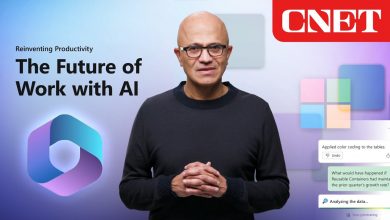Learn with Shopify: How To Set Up An Instagram Shop and Sell On Instagram
Instagram has over a billion active users, offering a unique opportunity for businesses to showcase their products and reach a wider audience.
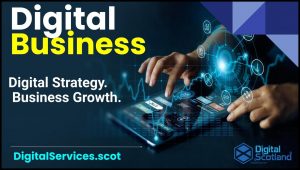 Instagram has become one of the most popular social media platforms, with over a billion active users.
Instagram has become one of the most popular social media platforms, with over a billion active users.
It offers a unique opportunity for businesses to showcase their products and reach a wider audience.
In this article, we will explore how and why to sell on Instagram and guide you through the process of setting up an Instagram shop.
Why Sell on Instagram
Instagram offers a visually appealing platform for businesses to showcase their products. Here are some reasons why you should consider selling on Instagram:
- Large and engaged user base: With over a billion active users, Instagram provides a massive potential customer base.
- Visual storytelling: Instagram’s focus on visual content allows businesses to tell their brand story and engage with customers in a more immersive way.
- High engagement rates: Instagram users are highly engaged, with higher interaction rates compared to other social media platforms.
- Direct communication with customers: Instagram’s messaging features enable businesses to have direct conversations with customers, providing personalized support and building relationships.
- Opportunity for influencer collaborations: Instagram is a hub for influencers, and partnering with them can help increase brand visibility and reach.
How to Sell on Instagram
Now that you understand the benefits of selling on Instagram, let’s dive into the steps you need to take to start selling:
- Create a business account: If you haven’t already, convert your personal Instagram account into a business account. This will give you access to valuable insights and features specifically designed for businesses.
- Optimize your profile: Make sure your profile is complete and includes relevant information about your business. Use a clear and high-quality profile picture and write a compelling bio.
- Curate your feed: Create a visually appealing feed by posting high-quality images and videos of your products. Use consistent branding and storytelling to create a cohesive brand image.
- Add product tags: Instagram allows you to tag products in your posts, making it easier for users to discover and purchase them. Set up product tags by connecting your Instagram account to a Facebook catalog.
- Utilize Instagram Shopping features: Take advantage of features like Shopping in Explore, Shopping in Reels, and Shopping in Stories to showcase your products to a wider audience.
- Engage with your audience: Respond to comments, messages, and mentions promptly. Engage with your followers by running contests, hosting live sessions, and sharing user-generated content.
- Use Instagram ads: Boost your reach and visibility by running targeted ads on Instagram. Utilize the powerful targeting options to reach your ideal customers.
Setting Up an Instagram Shop
Setting up an Instagram shop allows you to showcase your products in a dedicated shop section on your profile. Here’s how to set it up:
- Ensure eligibility: To set up an Instagram shop, you need to meet certain eligibility requirements. Your business must be located in a supported market and comply with Instagram’s commerce policies.
- Connect to a Facebook Page: Link your Instagram business account to a Facebook Page that you manage. This step is necessary as Instagram shops are powered by Facebook’s commerce infrastructure.
- Create a Facebook catalog: Set up a Facebook catalog that includes your product inventory. You can manually add products or use an e-commerce platform integration to sync your catalog automatically.
- Submit your account for review: Once your catalog is set up, submit your Instagram account for review. Instagram will review your account to ensure it meets their commerce policies.
- Enable shopping features: After your account is approved, you can enable shopping features on your Instagram profile. This will allow you to tag products in your posts and stories.
- Start selling: With your Instagram shop set up, you can start selling directly to your audience. Make sure to optimize your product descriptions and use compelling visuals to attract customers.
Promoting Your Instagram Shop
Once your Instagram shop is up and running, it’s essential to promote it to maximize your reach and sales. Here are some strategies to consider:
- Utilize Instagram ads: Invest in targeted ads to reach a wider audience and drive traffic to your Instagram shop.
- Collaborate with influencers: Partner with influencers in your niche to promote your products and increase brand visibility.
- Run contests and giveaways: Engage your audience by running contests and giveaways that require participants to visit your Instagram shop.
- Share user-generated content: Encourage your customers to share their experiences with your products and feature their content on your Instagram profile.
- Utilize hashtags: Research and use relevant hashtags to increase the discoverability of your Instagram shop.
- Cross-promote on other platforms: Promote your Instagram shop on other social media platforms, your website, and through email marketing.
Conclusion
Selling on Instagram can be a game-changer for your business. With its large user base, visual appeal, and powerful features, Instagram provides an excellent platform to showcase and sell your products. By following the steps outlined in this article, you can set up an Instagram shop and start tapping into the immense potential of this social media platform.